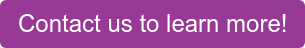Chaos Corona’s Latest Update: What’s New for Visualization Experts?
Chaos Corona has become a go-to renderer for professionals in architectural visualization. It’s shaped how architects and designers show off their ideas, making 3D renders almost indistinguishable from reality. Every new update brings fresh features and boosts that spark attention across design, art, and architecture teams. Keeping up with software updates isn’t just about new tech—it’s about saving time and getting results that wow clients and audiences.
The most recent Chaos Corona update rolls out a whole toolkit of upgrades, all centered on making life easier for users and raising the visual bar. Let’s break down these new features so you can see exactly what’s changed—and how it can reshape your workflow.
Key Features in the Latest Chaos Corona Update
Chaos Corona’s development team didn’t hold back with this release. The update brings sharp improvements, smart automation, and tools that help users render photorealistic images faster and with less hassle.
Enhanced Rendering Quality and Performance
Speed and quality improvements stand out in this update.
- Better Sampling Algorithms: The new adaptive algorithms zero in on noise and reduce it quicker, especially in scenes where subtle light and shadows matter. That means you spend less time waiting for clean results and less frustration with tiny errors.
- Performance Boosts: Corona now crunches data more efficiently. You’ll see a drop in rendering times, freeing up your machine for more creative experiments instead of endless waiting.
- Resource Handling: The update helps computers handle high-res scenes and assets without slowing to a crawl.
- Interactive Rendering Updates: Making tweaks and seeing instant feedback has become smoother, letting you adjust materials and lighting with confidence.
Designers need fast, accurate previews to make calls on color, composition, and mood. Faster, cleaner renders speed up everything from small personal projects to large-scale commercial work.
New Material and Lighting Tools
Chaos Corona’s library of material and lighting tools just got deeper and smarter*
- New Material Library: The update expands the library with more ready-to-use, real-world material presets. From brushed metal to raw concrete, artists can drag, drop, and tweak textures to fit exact needs.
- Advanced Material Creation: Corona now supports complex layering and maps, unlocking hyper-realistic results in surfaces like marble veins or glass reflections.
- Improved Light Mixing: Change, balance, and experiment with light sources in real time. Adjust warmth, brightness, and direction without restarting the render.
- Customizable Shaders: New shader options give users more power to mimic challenging real-world materials.
*Currently, Chaos Scans in Cosmos is available only to Corona users, with support for V-Ray® coming soon. Corona Solo users now enjoy access to the full library of 3,100+ scanned materials. Corona Premium users not only get full access but can also customize and edit these scans—directly within Cosmos, for a smoother, more powerful workflow.
With more options and real-time controls, you can set a mood, match references, and pitch ideas—all without fighting the tools.
Anima 6 is now fully supported in Corona, letting you bring your projects to life with detailed vehicle animations, natural crowd movements, and real human motion. You can quickly set up traffic that follows real-world driving laws—even at busy intersections—without extra work. Fill your city scenes with moving cars, each reacting with realistic details like spinning wheels, tilting bodies, and changing behavior depending on the road.
Corona now works with Autodesk 3ds Max 2026. You get full access to the new features in 3ds Max, along with Corona’s reliable photorealistic rendering. Enjoy a simple, efficient workflow while creating realistic scenes and visuals with the latest software versions.
Chaos Corona’s latest release is packed with new tools, smarter processes, and reliability boosts that are hard to ignore. From sharper, faster renders to a friendlier UI and deep libraries of realistic materials, users gain more control and save time. Whether you work alone or with a big team, these improvements make day-to-day tasks less stressful and the final results shine even brighter.
If you want to push your designs further and/or cut hours off your workflow, the new Chaos Corona update deserves a test drive.