Time is one thing architects never have enough of. Each project comes loaded with design revisions, client feedback, and looming deadlines. Slow workflows and scattered communication can drain creative energy and delay progress. Chaos Envision helps architects recapture precious hours through intuitive features built to eliminate bottlenecks and speed up every stage of the design process. This post lays out the most effective Chaos Envision features that save hours in the studio and help teams hit budgets and deadlines with less stress.
Essential Chaos Envision Features That Boost Productivity
Chaos Envision arms architects with smart tools designed to trim wasted minutes from every task. These features do more than look slick—they automate repetitive steps and simplify collaboration. For a complete breakdown of the platform’s strong points, check the Enscape Features Overview. Below, we zero in on three features that architects use every day to create more, revise faster, and keep projects moving forward.
One-Click Visualization and Real-Time Feedback
Chaos Envision transforms your 3D model into photorealistic images with a single click. No need to export, upload, or juggle file formats. Instantly see changes in lighting, textures, or materials as you design. Real-time feedback keeps the creative momentum strong and lets architects experiment without fear of wasting hours on test renders. Clients and stakeholders also get a true sense of the finished space right away, reducing endless rounds of guessing and revisions. The result? Projects get approved faster, and teams can redirect time to design details that matter.
Seamless Integration with Design Software
Switching between software eats up time and interrupts workflow. Chaos Envision connects directly with leading design tools, so architects can work in familiar environments while adding visualization muscle. Drag-and-drop model updates mean less time spent on file conversions and reimporting scenes. Every update syncs instantly. This level of connectivity stops mistakes before they happen and removes distractions from the creative flow.
Intuitive Collaboration and Sharing Tools
Feedback shouldn’t take days or require an instruction manual. With Chaos Envision, architects invite collaborators and clients to review, comment, and approve from anywhere. Cloud-based sharing means you control access and presentation—no more worried emails about outdated file versions. Markups and notes stay attached to the right spot in the model, so every suggestion is clear and actionable. Teams cut down on confusion and keep moving on what matters most: designing beautiful, functional spaces.
Streamlining the Architectural Design Workflow with Chaos Envision
Chaos Envision doesn’t just add features—it creates a smoother, more predictable pipeline from the first sketch to the final render. By speeding up tasks and improving how people work together, architects get more done with less hassle. Learning the Linear Workflow Basics helps you squeeze even more results from these tools. Here’s how it improves daily project flow.
Accelerated Rendering and Model Updates
Rendering used to demand scheduling work around slow computers and overnight jobs. With Chaos Envision, waiting for test renders disappears. Updates in the design model appear in rendered views right away. If you revise a facade, adjust lighting, or swap materials, you see the outcome in seconds. This rapid feedback loop lets architects iterate ideas without losing hours or creative energy.
Example:
A project team can prepare multiple lighting options for a client in a single session, adjusting in real-time as feedback comes in. This collapses review cycles from days to minutes.
Enhanced Review and Iteration Efficiency
Iterating designs and gathering input is smooth with built-in review features. Stakeholders can inspect every detail at their own pace and add feedback at exact locations within the project. Architects can quickly address comments, make changes, and push updates—all within the same workflow. No “telephone game” confusion or lost revisions, just clear, actionable points to resolve. Clients see progress in real time, which builds trust and keeps decisions on track.
Invite key decision makers into the process early, using Chaos Envision’s review tools. Capture their input firsthand to avoid costly late-stage pivots and boost satisfaction.
Chaos Envision cuts through the mess of traditional design workflows and saves valuable time for architecture teams. With features like instant visualization, automated file management, and smart sharing tools, teams work faster and reduce stress. Good design takes focus—Chaos Envision frees architects from distractions, so they can create outstanding projects, finish ahead of schedule, and keep within budget. Explore how these tools can reshape your process and turn bottlenecks into smooth progress on every job.
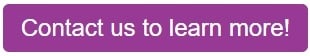 sales@archvision.com
sales@archvision.com